K2 SmartObject PropertiesToolbar
The SmartObject toolbar is located in the SmartObject Properties section of the K2 SmartObject Designer screen. The toolbar enables a user to create SmartObject properties defining the property's format, position and SmartBox settings.
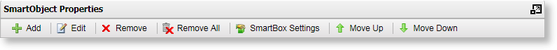
Fig. 1. The SmartObject Properties Toolbar
| Button | How to use it |
|---|---|
| Add | Click Add to create SmartObject properties and configure their formats and settings |
| Edit | Click Edit to modify the SmartObject property's details and type |
| Remove |
Select the SmartObject property that needs to be deleted and select Remove |
| Remove All | Select Remove All to delete all the SmartObject properties |
| SmartBox Settings | Enables a user to change the settings of a SmartObject property that is stored in the K2 SmartBox server |
| Move Up | Select the SmartObject property to be moved and click Move Up to change the position of the property with the property above it |
| Move Down | Select the SmartObject property to be moved and click Move Down to change the position of the property with the property below it |
 |
The SmartBox Settings are enabled when a SmartObject property is selected in Advanced Mode |
